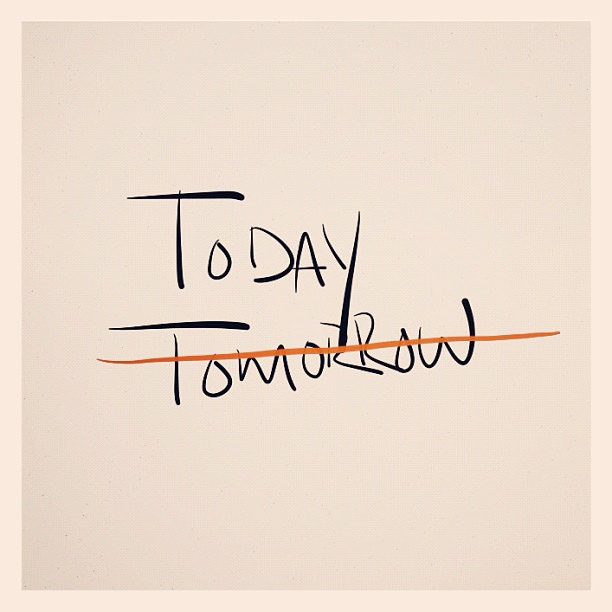
These days not only do we expect a lot from our computers, we expect it fast. We download programs, install extensions, surf the web, create files, fill our hard drive with movies, videos and music, assuming our computer systems can handle it all.
But as soon as our machines start to lag, we want to know how to fix it. Here are some possible reasons why your computer is slow and what you can try to speed things up.
First, re-start your computer. This will flush out your system and refresh programs that may have been lagging. If you leave your computer running for days, it’s easy to forget how many programs, extensions and tabs haven’t been closed.
Too many start-up programs open when you boot up. This is the most common cause of slowing down your computer. Close any start up programs that you don’t need to use, and disable the ones you don’t use every day.
The back of your hard drive needs to be dusted. Out of sight, out of mind. But this small thing can cause bigger problems – it can block ventilation and heat up the computer. Most computers will automatically slow down to compensate for any extra heat being generated.
Your hard drive is 95% full. this will slow down your computer by 50%. Use a software program to clean up your hard drive. Another culprit of this is:
Your virtual trash bin is overflowing. An abundance of information floods our computers – emails, videos, software, music, photos, etc. And just like real trash we toss it out when we’re done with it. But you have to empty the trash, both actual and virtual if you want efficient performance from your computer.
An abundance of browser extensions. Oh, how we love our extensions – the nifty things they allow us to do, their cool little icons. They can enhance your online experience, but they can also use up a lot of processing power. So make sure you actually need what they provide. And:
Too many of those browser tabs are open. Too many open tabs makes for a busy browser and slower computer speeds. Multiple open browsers cam also suck your computer’s speed. So close any tabs you won’t be using immediately.
A plethora of programs running at once. It’s the era of multi-tasking, we know. But the requirements of open programs may be weighing down the speed of your RAM (random access memory)
Your hard drive isn’t driving so hard anymore. The moving parts of your hard drive can wear down after 2 or 3 years and slow things down. It might be time for an upgrade.
Your antivirus program is running in the background. A scan in progress can lower the performance of your computer. Use an antivirus program, spyware protection or any other security utility software that you can schedule to scan during times when you’re not on your computer.
Ugh! You have a virus. These buggers mess with everything – they can hijack your browser or even crash your computer.
You don’t have enough memory. If your computer is still slow after addressing all of these other issues, you might need to add more RAM. If you listen to a lot of music, watch videos, or use a lot of graphics on your computer, adding some RAM should help.
Failing hardware. You can run diagnostic tests to see if your hard drive, CPU (central processing unit), RAM, or motherboard have “turned to the dark side.”
Your beloved computer is ready to retire. If your computer is more than 5 years old, it’s slowing down and probably not fit to handle all of the new software programs and operating systems.
Sometimes a slow computer really needs the experienced eye of an IT professional. If you’re having trouble with your computer’s performance, get the answers to your questions at Micronet Systems Integrations.